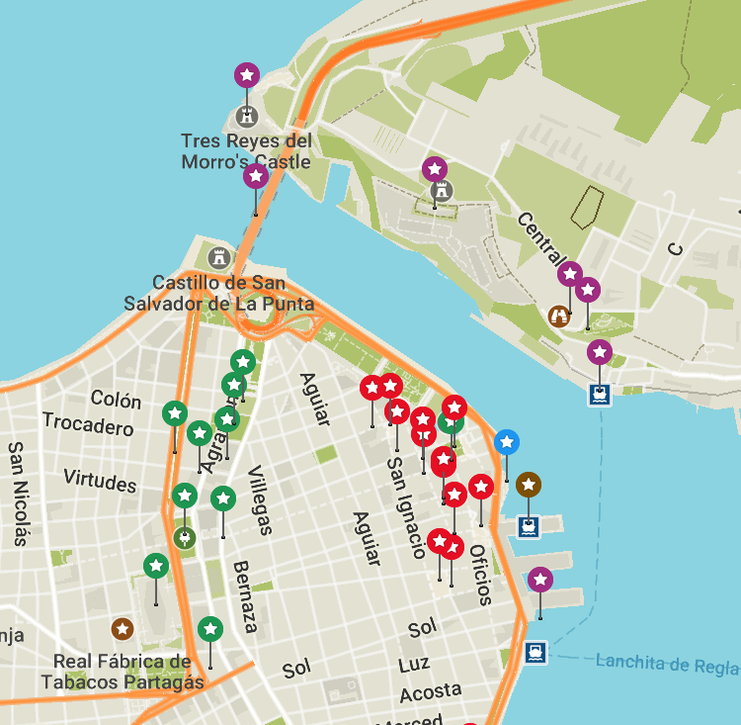The activities, restaurants, and shops in 12 Hours in Havana correspond to color-coded bookmarks on a map that you can download to your smartphone.
How it Works:
1. Install Maps.MeInstall Maps.Me on your iOS or Android device. It's a free app that uses your phone’s GPS to give you features like bookmarks and turn-by-turn directions without needing internet or a cell signal.
|
2. Download Cuba MapTo make the Cuba map available offline, scroll to find Havana and then zoom in as close as you can. When prompted, click "Download Map."
|
3. Import BookmarksWhile on your device, click the file below to download the bookmarks. Open or import the .kmz file into Maps.Me.
Or while on your computer, download the file below and email it to yourself as an attachment. Then while on your device, open the email, click on the attachment, and open or import the .kmz file into Maps.Me.
| ||||||